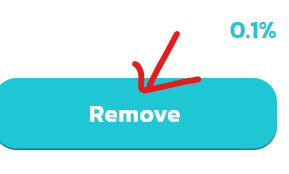1.First we go to pancakeswap website: https://pancakeswap.finance/
2. Click Liquidity
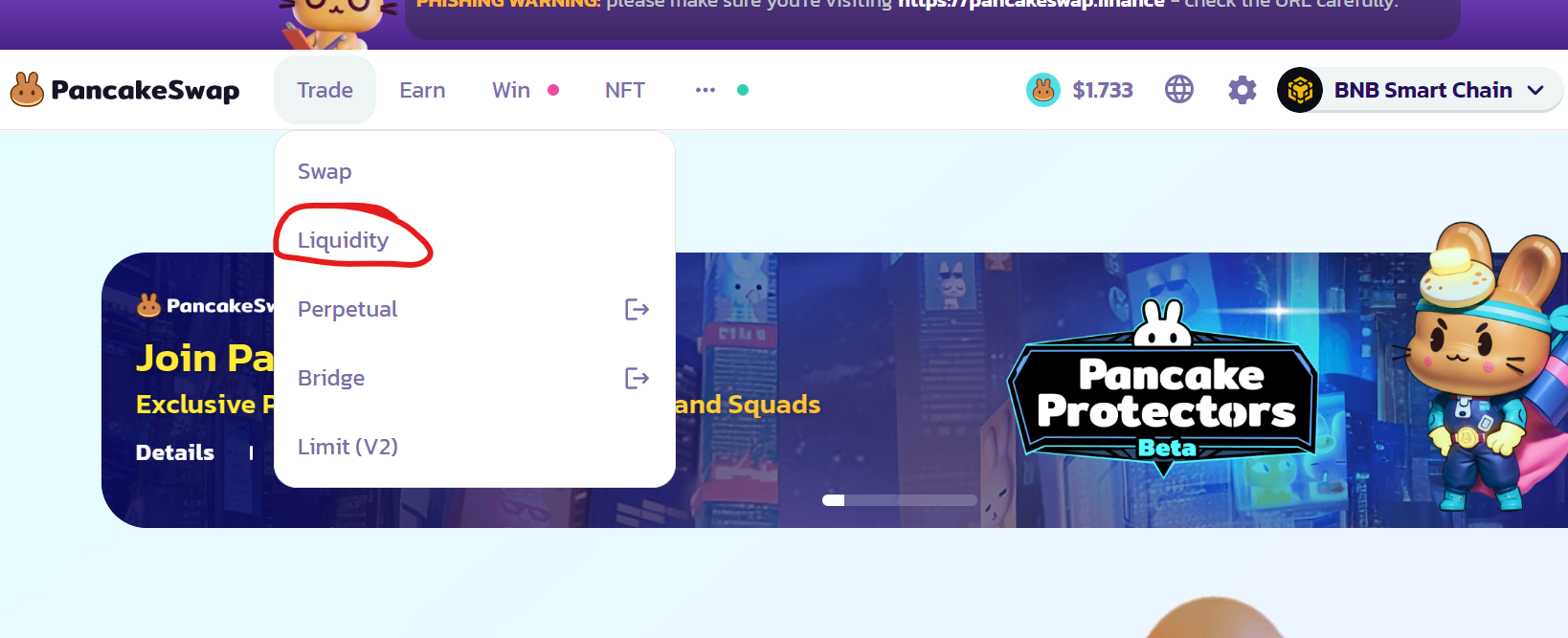
3.Click Connect, and try to connect to your wallet.
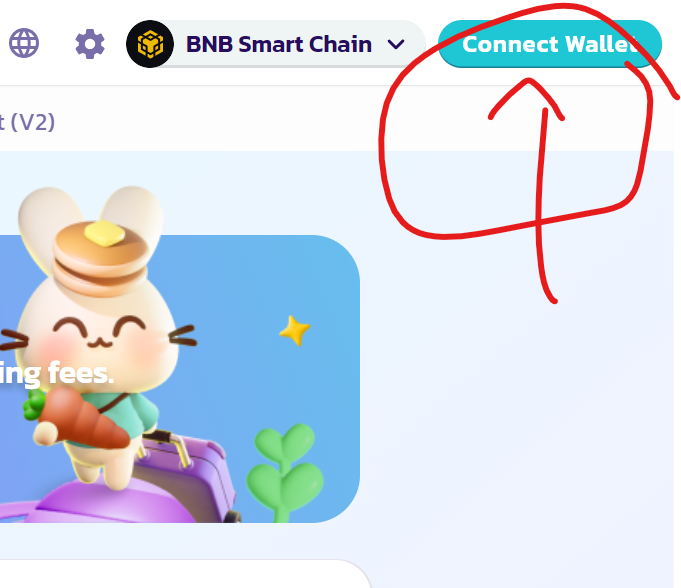
Select your wallet (i,e: Metamask)
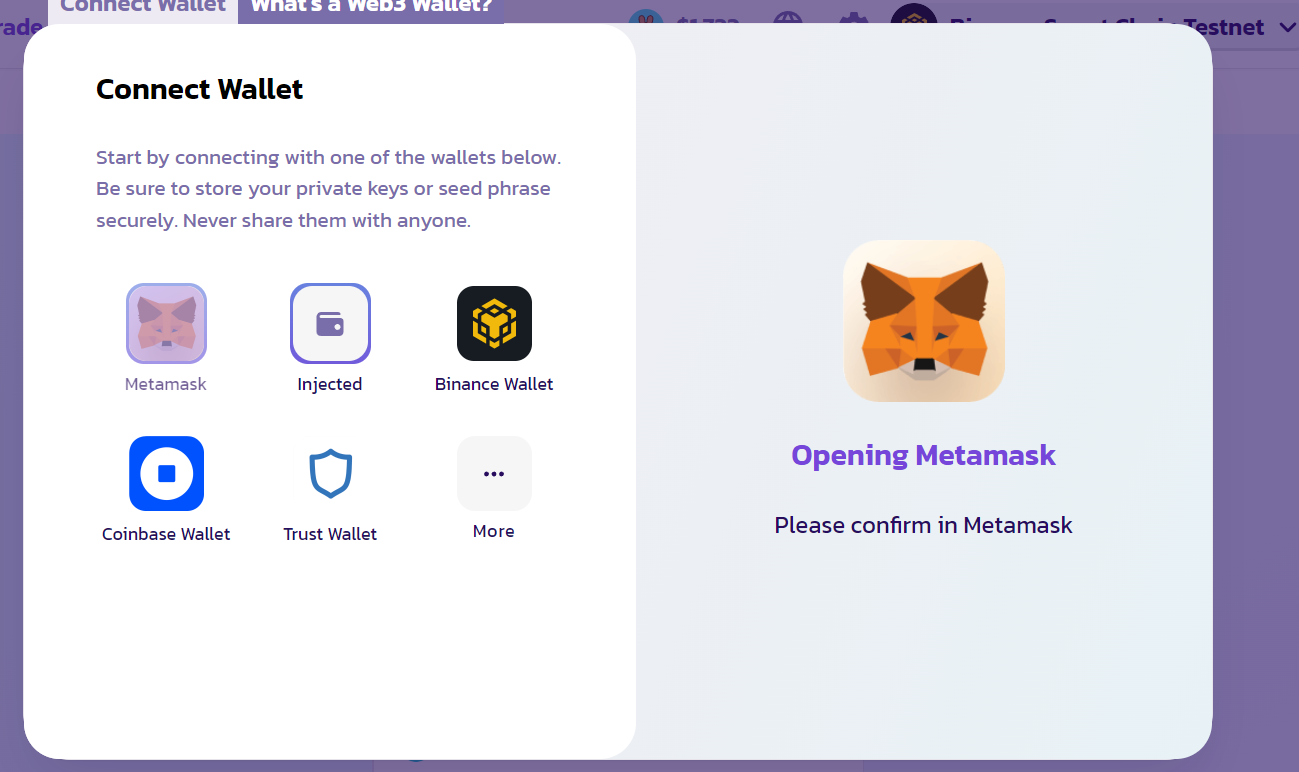
If nothing happen and your wallet is not connected, click on your Metamask wallet plugin, then click the word “Not connected” and click “Connect”.
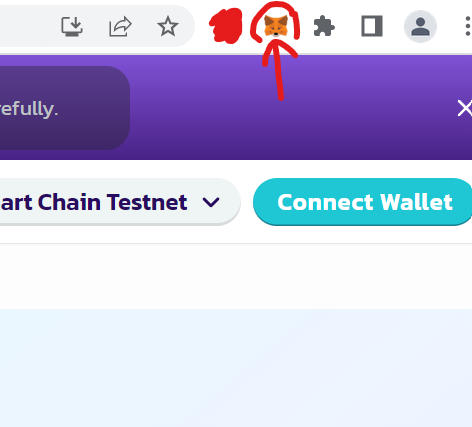
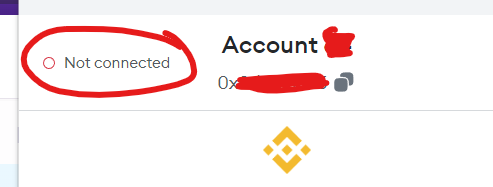
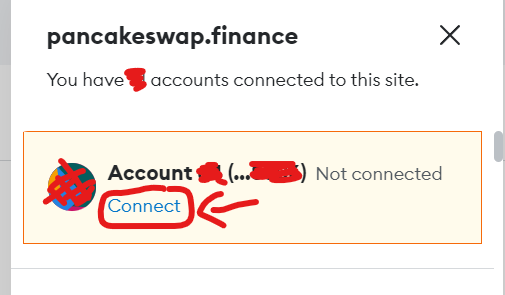
Now we back to Pancakeswap, click Connect Wallet, and select Metamask.
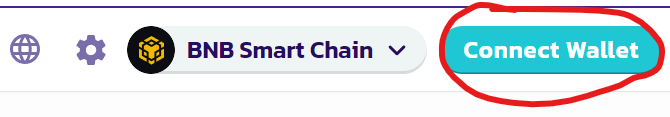
After that, you could see wallet is connected.
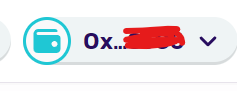
*If you are still not connected, you can refresh the webpage, and try the above steps again.
4.Now, click Add Liquidity.
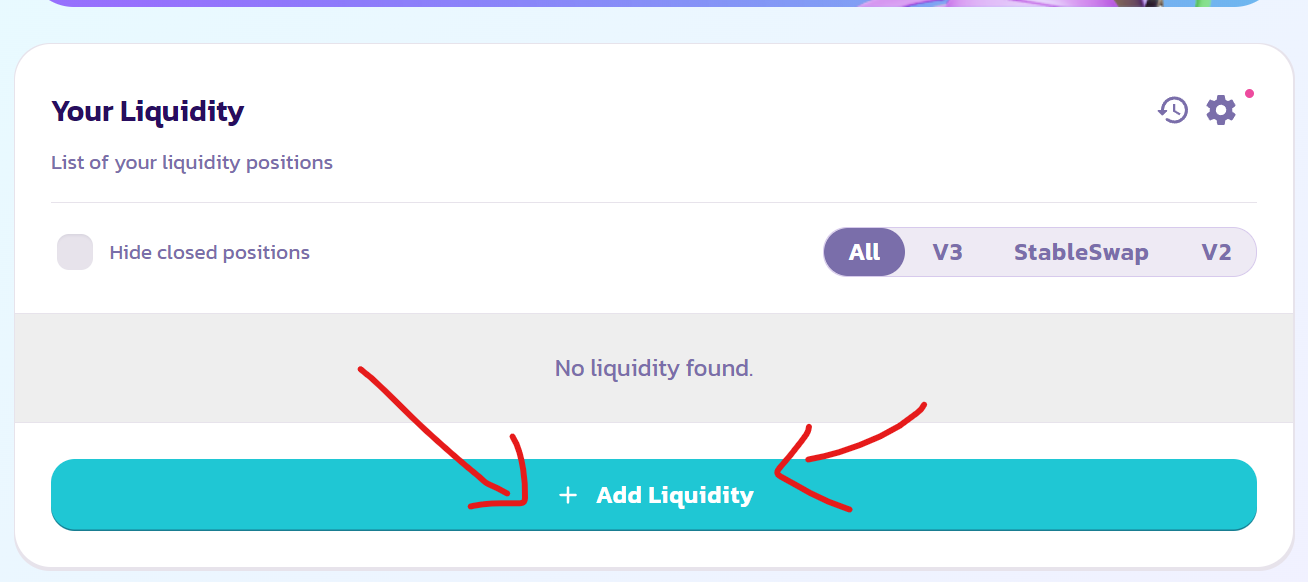
5.Click Add V2 Liquidity (Since V3 is not suitable for new created tokens)
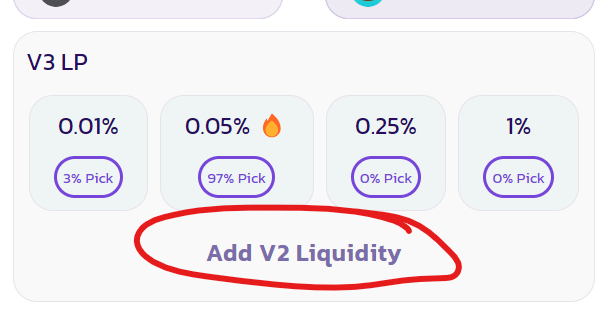
6.Click on the pair to change it.
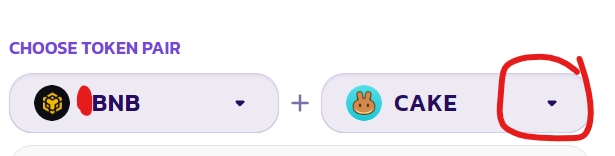
7.Paste your token address in the space.
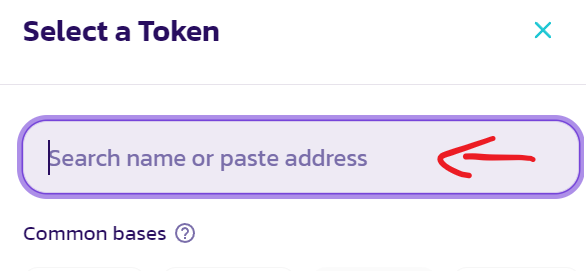
Click Import to import your token.
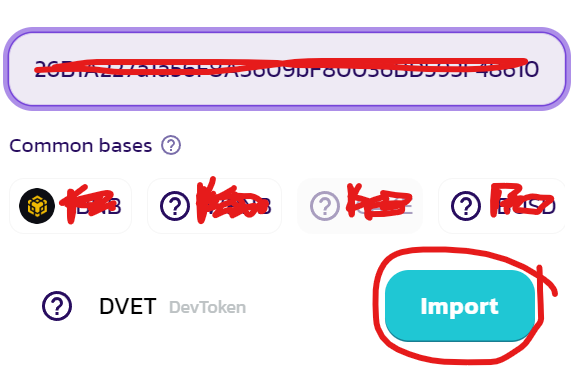
8. After that, Select how much BNBs you want to add as liquidity (Recommended more than 10 BNBs to get more investors to buy).
Select how much tokens you want to add.
For example, if u wanna to list 100 of your token with 2 BNB, then your initial token price will be 0.02 BNB per your token.
(2 BNB divided by 100 tokens = 0.02 BNB per token initial price)
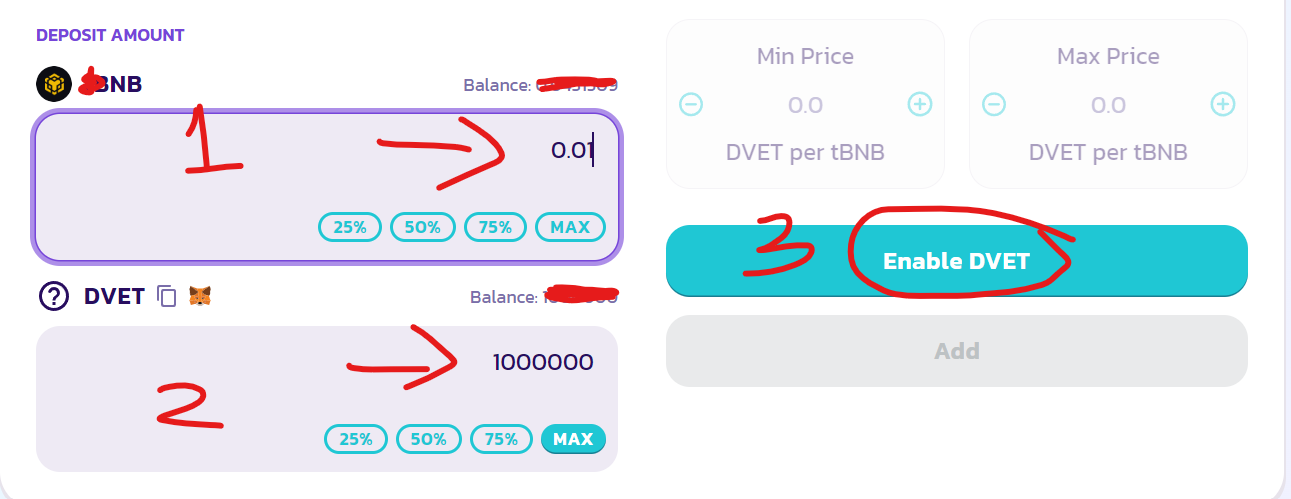
After you done setting it, click Enable your token.
Click Use default, click Next, and Approve the transaction
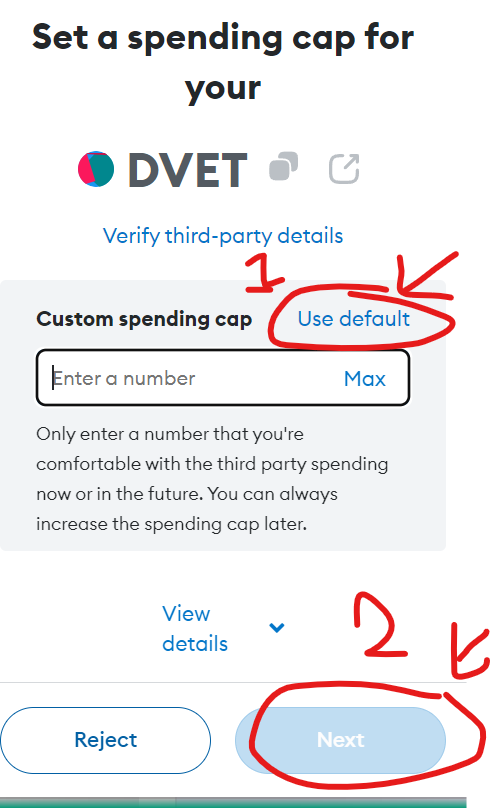
9. Now you will see the Add button, Click Add
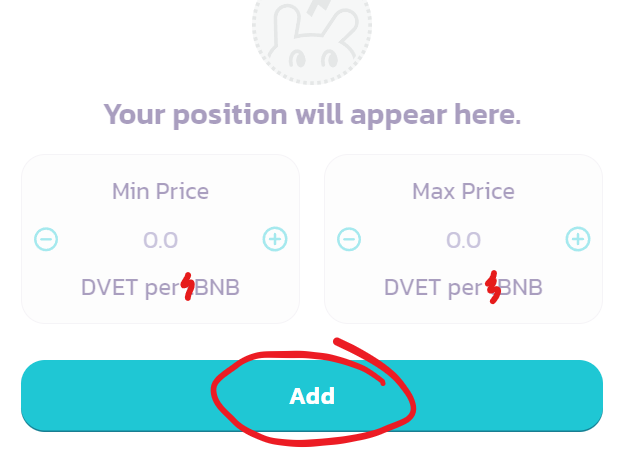
Then click Create Pair & Supply, and approve the transaction.
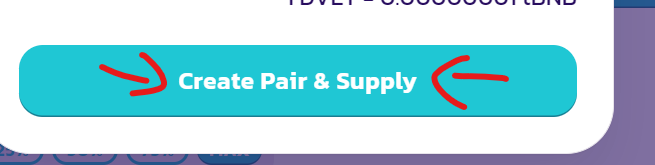
Congratulation, your tokens are now listed in Pancakeswap. You can begin your token project and campaign, find more investors to invest in your token.
How to Remove Liquidity in Pancakeswap (Binance Smart Chain)
1.Click on Liquidity on Pancakeswap page.
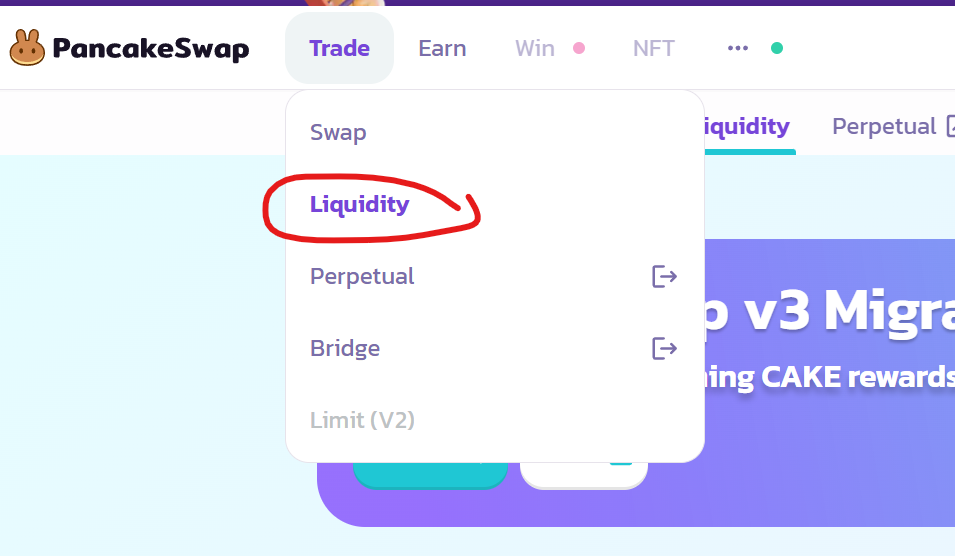
2.You will see your liquidity pool in this page. Click the pool.
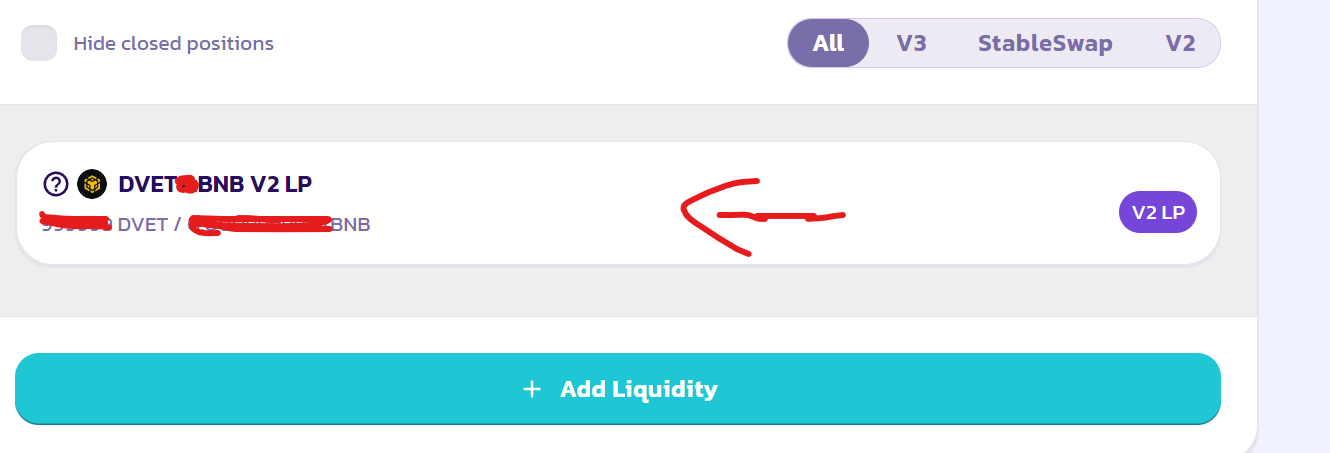
3. Click Remove
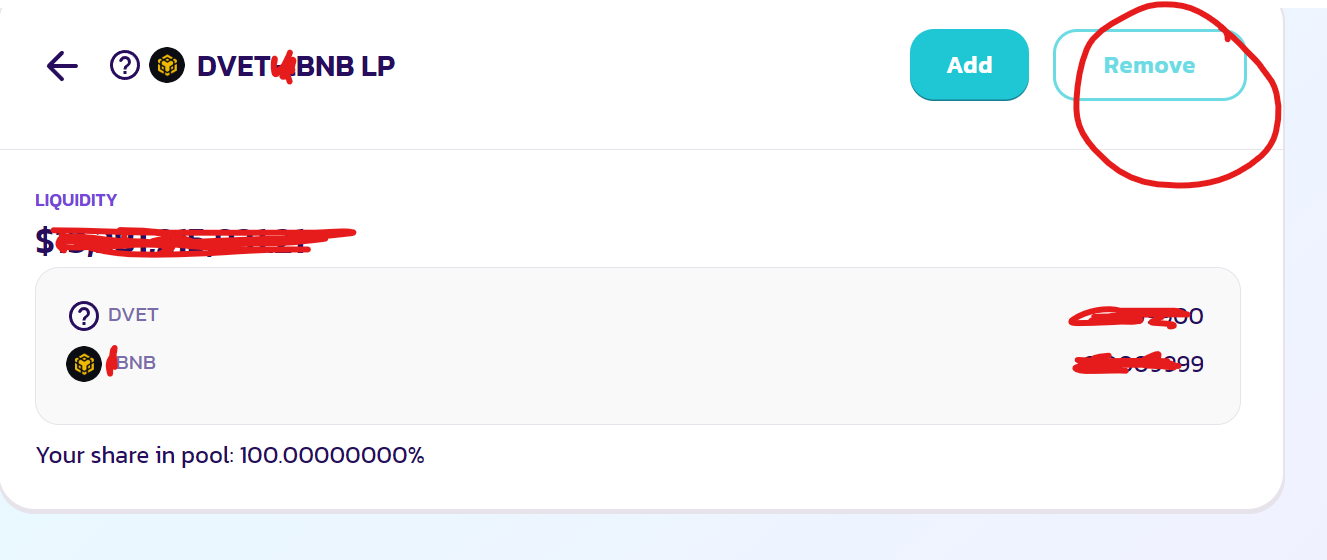
4.Select how much percentage % of liquidity you want to remove. (Usually we do 100%, or 50%).
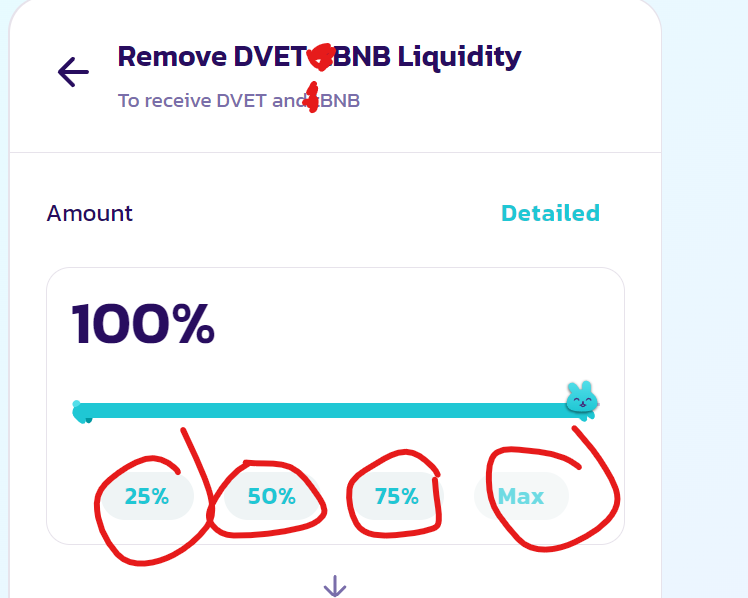
5.After select the percentage, Scroll Down the page, you will see the information.
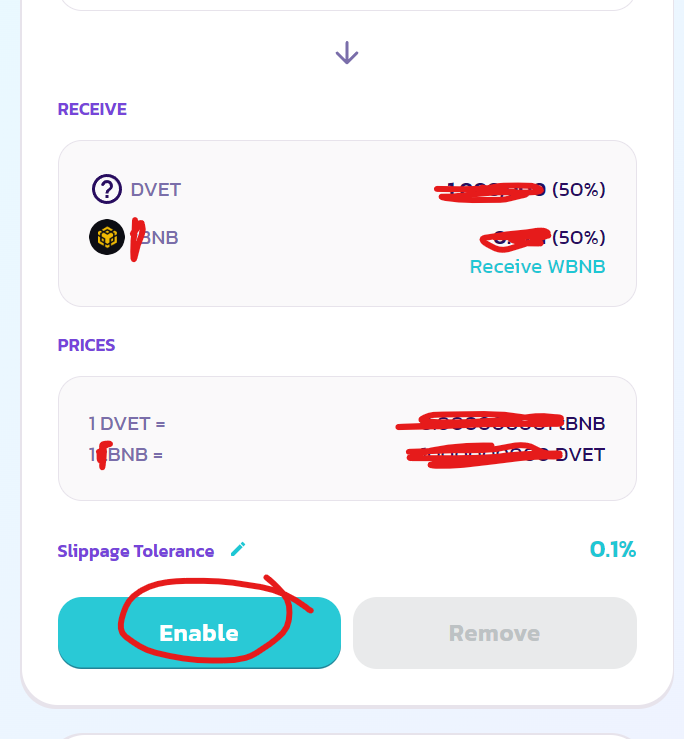
Click Enable and approve the transaction.
7.Finally, click Remove, confirm the transaction, and you successfully remove your liquidity.